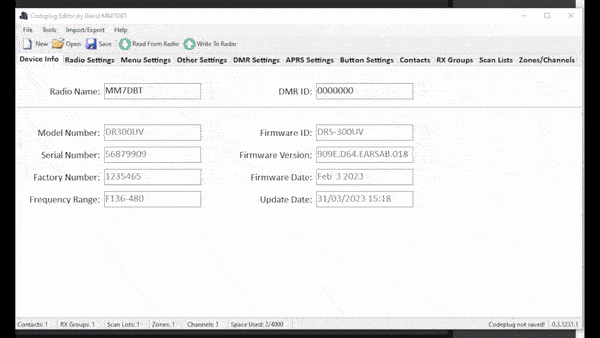Page 1 of 1
CPE Device Info not transfering from factory rest
Posted: Sat Dec 30, 2023 3:29 pm
by KD6WFR
I did a factory reset of my DB25-D to correct some code plug errors. I loaded all my analog frequencies in and everything works as it should. I went to enter my DMR repeaters and settings and double click on contacts. Rx groups or scan list I am getting the following error.
Error.pdf
When I look at the device info tab, it is not reading the complete info from the radio. (I removed my DMR ID for the picture)
How do I correct this?
Thank you in advance for your help.
Device Info.pdf
Re: CPE Device Info not transfering from factory rest
Posted: Sun Dec 31, 2023 3:51 am
by MM7DBT
A "Factory Reset" on these radios is not a true reset, it simply loads a codeplug which is stored in memory. This codeplug was written at the factory with whatever CPS/Firmware version was used when it was created. Meaning it is possible that it's not fully compatible with the current version of CPEditor or has corrupt data in it, like your Serial/Factory numbers.
I would start with a fresh codeplug created within CPEditor..
Download from the radio and then click the "New" button. This will create a completely blank codeplug (with 1 Contact, 1 RX Group, 1 Scan List, 1 Zone and 1 Channel)
Use this new codeplug to build your own, add contacts, zones, channels etc.
::
Optional:
Before you make any changes to the new codeplug, you can update the "Factory Codeplug" on the radio by going to: Tools > Write as "Factory Reset"
Now when you do a factory reset on the radio, it would load this new codeplug which you can be sure has no errors or corrupt data.
You can actually write any codeplug as the factory reset. So once you have a working codeplug with everything you need, write it as "Factory Reset"
Now should anything go wrong while you are away from a computer, simply do a factory reset and it will load your own, working, codeplug 
::
As for the Device Info tab:
It is reading corrupt, non-ascii, characters from the radio, hence why they are displayed as a box.
These parameters don't actually mean anything and are never used.. In fact they are not actually unique between radios and as far as I know, all radios ship with the same Factory/Serial numbers..
You can manually update these parameters if you want to put something useful in there or set them back to defaults:
Model Number: DR300UV
Serial Number: 56879909
Factory Number: 1235465
To do this, double-click on the label for each parameter, this will enable the text box for editing. Change the value to whatever you want and then press the enter key to store it.
Then when the codeplug is written to the radio, these parameters will be updated.
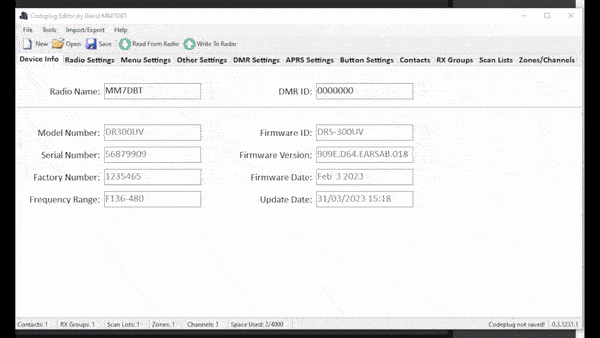
Re: CPE Device Info not transfering from factory rest
Posted: Sun Dec 31, 2023 7:56 pm
by KD6WFR
Thank you so much for your answers.
I followed each of your steps and it worked exactly as you wrote.
I appreciate your help very much.
Re: CPE Device Info not transfering from factory rest
Posted: Sat May 18, 2024 9:17 am
by VK2CRB
Does the radio need to be connected and read the plug ?
It appears not to give me the chance to wrote the field of Serial Number is blocked
Re: CPE Device Info not transfering from factory rest
Posted: Sat May 18, 2024 11:15 pm
by MM7DBT
MM7DBT wrote: ↑Sun Dec 31, 2023 3:51 am
To do this,
double-click on the label for each parameter, this will enable the text box for editing. Change the value to whatever you want and then press the enter key to store it.
Then when the codeplug is written to the radio, these parameters will be updated.
Re: CPE Device Info not transfering from factory rest
Posted: Sun May 19, 2024 12:33 am
by VK2CRB
Thanks, quite hidden the trick !
Re: CPE Device Info not transfering from factory rest
Posted: Sun May 19, 2024 12:35 am
by VK2CRB
MM7DBT wrote: ↑Sat May 18, 2024 11:15 pm
MM7DBT wrote: ↑Sun Dec 31, 2023 3:51 am
To do this,
double-click on the label for each parameter, this will enable the text box for editing. Change the value to whatever you want and then press the enter key to store it.
Then when the codeplug is written to the radio, these parameters will be updated.
Have a big drama in FM Analogue. It receives audio braking up and with white noise like the RSSI was - 190 and cannot discern. Same antenna and calble in same FX with FT 991A Yaesu, no dramas. In simplex my friend comes in at S9 + 40 dB.
I have a feeling this radio will go back soon.
Re: CPE Device Info not transfering from factory rest
Posted: Sun May 19, 2024 11:05 pm
by MM7DBT
DB40 hasn't had a firmware update since release, at least not officially. It may improve but.. how long it will take is the question *shrugs*
Kydera are still at the helm regarding any firmware changes so Radioddity don't really have much control over when things happen.. they can only try to push them along a bit.
Re: CPE Device Info not transfering from factory rest
Posted: Sun May 19, 2024 11:38 pm
by VK2CRB
Thanks ! Understand.
I used to sell Motorola DMR till a year ago and have some knowledge but then it is a different product.
Any tests I do will share with all of you.
I discovered something strange yesterday, and I run out of swearing words in the 3 languages I can handle

By default every time you program the radio it boots back in dual receive mode on the screen with same channel and zone.
Later via the radio I found that you can change on the menu and have ONLY one screen.
I then tried with an FM analogue repeater and talk to people ok.
I have the feeling that in dual screen mode (as they claim a repeater crossband in Analalogue and same FX in DMR with the slots trick), the receiver might get confused and the simplex channel I started working on with a friend at 20Km distance was distorted and no signal out.
The other thing is MIC 1 and MIC 2, like everything else, poorly described regarding its functionality.
Just to summarize this quick mess, TYT MD 2017 and RT 82 (Retevis re badged from TYT) they all by default have dual screen and receive but they work like a charm and at the touch of a button you can silence either or.
Hence I conclude that something smells rotten in the Estate of Denmark (W. Shakespeare, Hanlet) and I will get my friend to do the simplex again with only one screen and see what happens. Tried with my son using TYT MD2017 at 15 metres and worked ok, but not conclusive.
Sorry, I may be out of topic, just trying to help everyone. 73's
Re: CPE Device Info not transfering from factory rest
Posted: Sun May 19, 2024 11:40 pm
by VK2CRB
By the way, If I use your CPE and then attempt to use the CPE from Radioddity, it corrupts data. I ended with the Hotspot channel as RX only despite the channel setting did not say so.
Had to clean all and start all over again.